Before my family’s first trip to Disneyland last year, I asked for advice from a good friend who goes at least once a year. One of her first pieces of advice: Download the Disney app! She pointed out that it’s pretty much non-negotiable to use the Disney app when you’re in the park because it’s so helpful.
I didn’t quite realize just how much I’d love it—but it turns out you have to use the Disney app right to get the most out of this free tool.
So if you’re going to Disney with kids or even without, you’ll definitely want to use these Disney hacks. If you’re planning your first trip to Disney, you might not know all the hidden but awesome perks of the app; even if you’ve been going for years, you might not have discovered these. So I’m here to show you!
Read on to become a Disney app expert.

This post contains affiliate links. When you click and buy, I earn a small commission that helps me continue to bring you free travel content. This does not alter the price you pay. Thank you for supporting To & Fro Fam!
Ways to use the Disney app you didn’t know you needed
There’s so much to plan for a Disneyland vacation, especially if it’s your first time at Disney. I know I felt overwhelmed!
Luckily, the Disney app puts so much information in your hand that it takes a ton of pressure off. Use the Disney app like a pro to plan your route through the park, find characters, skip lines and even avoid paying a ton of money for drinks!
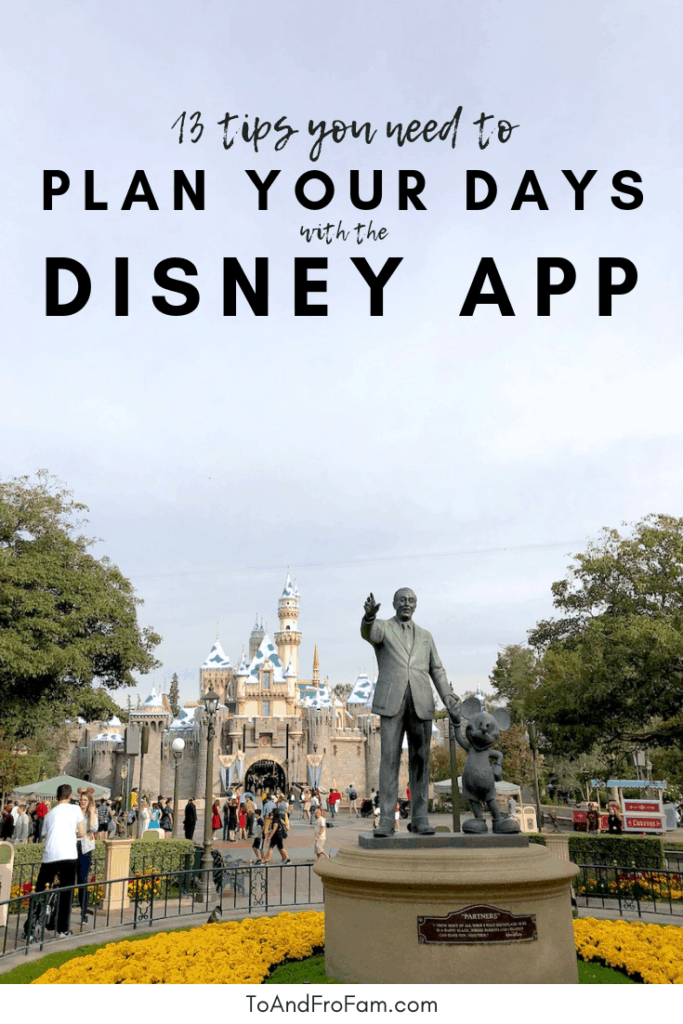
1. Find your way around
Disneyland and California Adventure are huge. The parks are actually fairly easy to navigate, but you’ll want to use the Disney app to get from point A to point B without getting lost.
Not only can you look at a map of the parks; you can also use its GPS function. It will guide you turn by turn as you walk, making sure you get to the attraction you want to see—or arrive in time to use your MaxPass!

2. Avoid the longest lines
When you look up rides and attractions on the Disney app, you can see approximate wait times. So if your kids simply can’t handle waiting 45 minutes for the Cars roller coaster, scope out what has shorter lines nearby. That way you won’t spend your whole Disney vacation waiting in line!
3. Reserve your spot in line for the most popular rides
If you use MaxPass (an extra $10/day per person), you can use the Disney app to reserve your spot in line without going to the FastPass kiosks. This saves you time: You can reserve the MaxPass from wherever you are so you don’t have to walk all the way across the park to reserve the spot for the ride you want.

Using MaxPass on the Disney app also saves you from confusion. When I went to Disneyland with my kids, I tried to get FastPasses to the Toy Story Midway Mania at the FastPass kiosk—and accidentally got the passes for the Incredicoaster instead. (The kiosks were right next to each other and I didn’t realize.)
Luckily, the cast member at the Toy Story Midway Mania was an absolute gem and let us in anyway, saving me from explaining my goof-up to two very disappointed Toy Story fans. (Thank you Disney!!!)
Don’t make my mistake. Use the Disney app to prevent Disney mistakes like mine.
4. Find characters
On the Disneyland app, you can filter by characters, and stars pop up where Minnie, Mickey and others hang out throughout the parks. That way you can look for the Disney characters your kids want to meet.
One caveat: The Disney app doesn’t show their locations live. This unfortunate detail means you never know exactly where someone is, so you might show up to a character’s spot while they’re on break. I suppose this preserves some of the magic of bumping into a character at Disney, but I wish I’d realized that sooner.
Now you know!

5. Order food—skip the lines
Did you know you can order food on the Disney app? This feature is seriously amazing. At certain restaurants throughout the park, you can skip waiting in line to order and choose your food on your phone.
This genius Disney hack saves you a ton of time waiting in line and waiting for your food to be ready. Simply order when you’re a 15 minute walk away from the restaurant where you want to eat. By the time you find a table, your food will be ready!
I can’t even explain how helpful this Disney hack is. Hangry kids get fed faster and you’ll all have more time to enjoy the park instead of waiting in line.

6. Find the rides right for your kids
I can’t tell you how disappointed my younger daughter was when we realized she was too short to ride the Grizzly River Run. Luckily, my in-laws led her off on a fun adventure she still talks about while Hubs, my older daughter and I splashed down the river ride.
I learned shortly after this disappointing Disney mistake that you can filter rides by age, interest, height—even scariness! So use the Disney app to find the rides right for your kids.
7. Find a bathroom—NOW!
Are your kids like mine? I ask them if they have to go to the bathroom, I notice them crossing their legs and doing a potty dance… and then they wait until the least convenient moment to announce a potty emergency. Argh!
Luckily, the Disneyland app has the super-useful feature of showing you where the nearest restroom is. Plug that location into the app’s GPS to get the fastest route to the bathroom—and avoid a potty accident.
8. Make the most of your PhotoPass
If you buy the MaxPass, you automatically get a PhotoPass, which entitles you to the professional photographs with certain characters taken by staff members. But where are those characters with professional photographers?
Your Disneyland app will tell you.
(Wondering if you should invest in the PhotoPass? I wrote a whole post on if the Disney PhotoPass is worth it or not, including side-by-side comparisons of photos taken by staff and photos taken on my iPhone.)

9. Enjoy live entertainment
One of the things I most loved about my first time at Disney was stumbling across live entertainment: a barbershop quartet, the newsboys hanging from a trolley, a dance party my kids joined, hide and seek with Peter Pan. Disneyland has it all!
If you don’t want to leave catching this entertainment to chance, use the entertainment filter on your Disneyland app. It’ll show you where shows stop so you can make your way to the fun you don’t want to miss.

10. Save money on water
You can bring in food and drinks to Disneyland, and you’ll definitely want to bring a refillable water bottle. The parks can get super hot, and if you want to make the most of your Disney trip, you need to stay hydrated! Unfortunately, a bottle of water costs $4 if you buy it in the park—which certainly adds up. Not good for the Disney budget!
Instead, when your water is getting low, filter your Disney app to find drinking fountains where you can fill your water bottle. Here’s how:
Select category à guest services à show list à drinking fountains à show on map
Then simply walk to the nearest one.
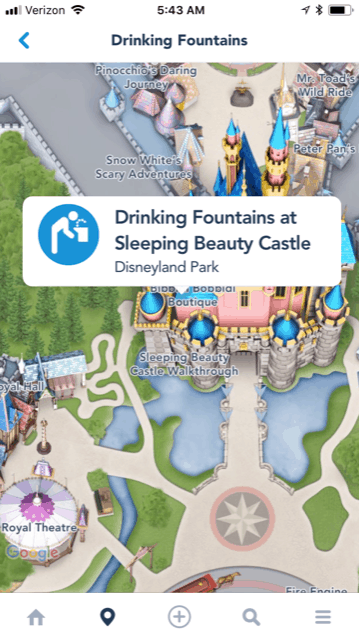
11. Book a hard-to-get dining experience
Did you want to have breakfast with Goofy or some other character dining experience, but try to make reservations too late? The app updates character dining experiences in real time, so you can snag a day-of reservation!
Here’s how it works. If there’s a character dining experience you and your kids really hoped to try, look at it while you’re standing in line throughout the day. If someone cancels, it will show availability. Then book the reservation right from your phone! (You’ll need your app to be connected to a credit card, which it will already be if you bought the MaxPass.)
If you’re on a Disney budget, though, I recommend not even going down this rabbit hole. Character dining experiences are a splurge. If you look at it anyway, you might be caught up in the moment and book a reservation that busts your Disney budget.
12. Never lose your tickets!
I’m guessing most moms reading this post are like me: We’re responsible for keeping track of all the things. Well, when you use your Disney app to keep track of your tickets, you’ll never have to worry about which pocket you stashed those entries in!
This Disney hack is especially important for those of you doing multi-day Disney vacations. There’s too much risk of losing your tickets, even if you put them in those lanyard necklaces. So link your tickets to your Disney app as soon as you get them!

13. Plan your route
One of the best ways to have a better family vacation is to involve the kids whenever you can. You’ll be shocked at the drastic reduction in whining when they have a say in your vacation planning!
Use the Disney app to help them help you plan your Disney trip.
Pull up the park map on your phone and ask them to help plan a route to your next destination. It’s visual, so even toddlers can help trace a path—like a maze!
And speaking of finding your way, make sure to compare hotels if you want to stay near Disneyland. Find one that meets your needs of being nearby but also within budget.
Booking.comUse the Disney app the right way!
I know you’re feeling more prepared for your Disneyland vacation after reading this post. You know how to use the Disney app to skip lines, find the right rides for your kids and avoid a potty accident. See, you’re already a Disney pro!
Do you have other Disney hacks you can share? Did you learn any lessons the hard way after making Disney mistakes, like me? Please share below!
PS – Are you planning a budget Disney vacation? Then you need to read my post on how I saved more than $2,000 on our family vacation to Disneyland! I break it down and share exactly what I spent—and how I saved—on lodging, park passes, souvenirs, food and more.
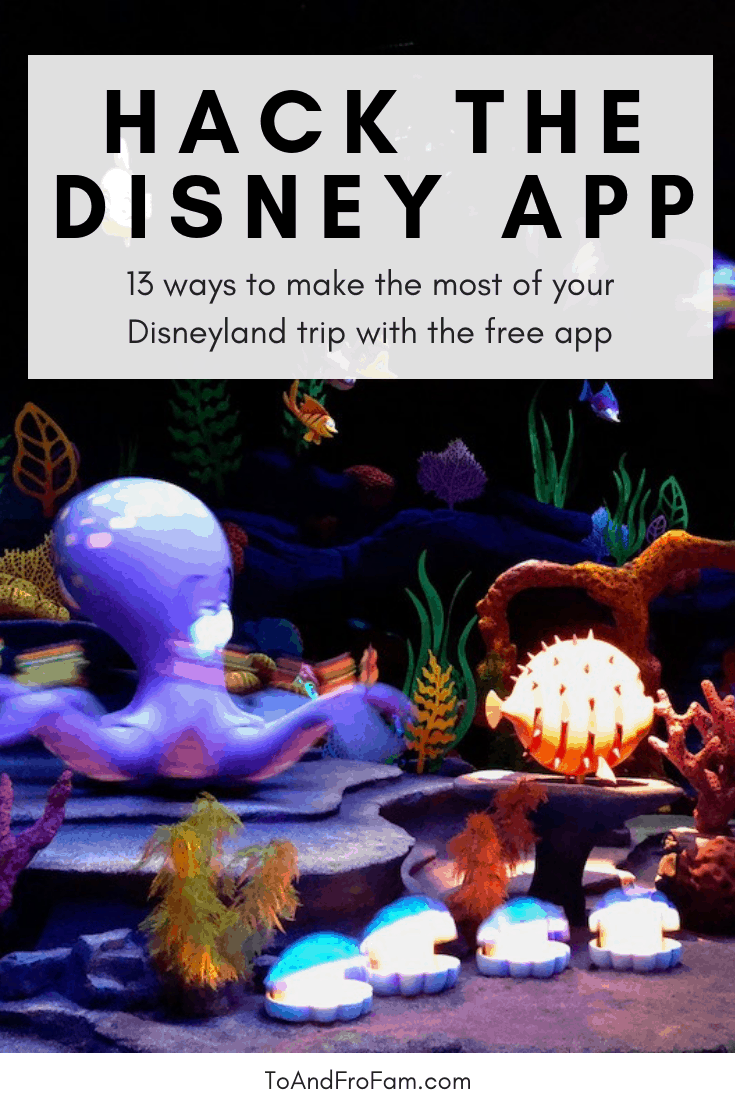





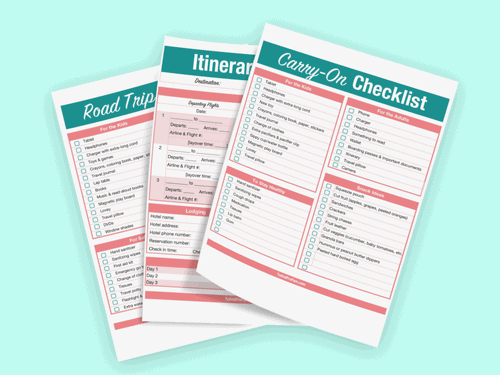
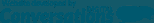
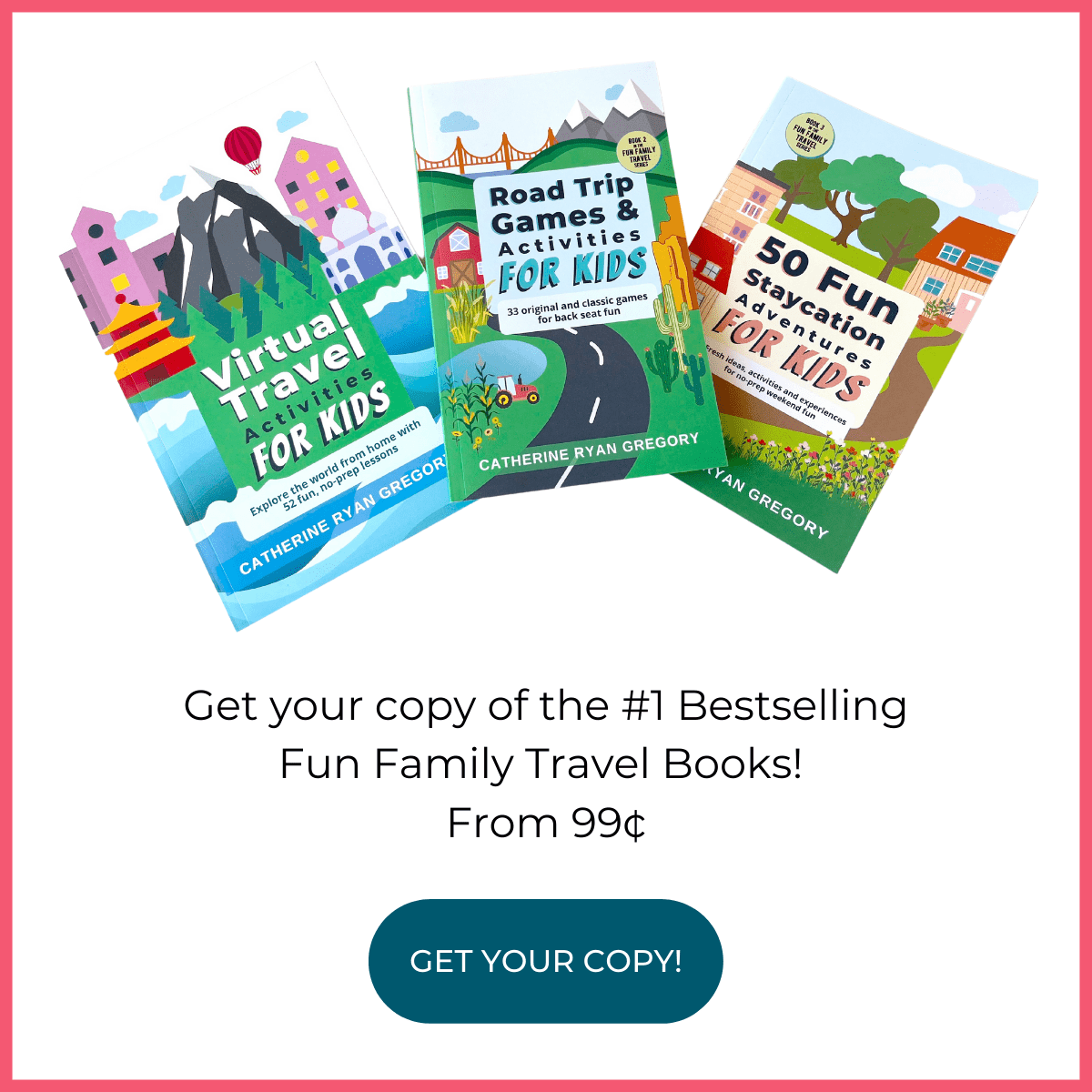
Perfect timing! I just booked a Disney trip for January. I can’t wait to download the app and obsessively look forward to my trip. 😀
Hahaha, that should be my 14th use for the app: obsess over your upcoming Disney vacation!
I wish I would have known about this year last year before we went! We had such a miserable time at Disney between the lines and rides breaking down on us(seriously, bad luck). Anything to make the trip easier would have been great!
Oh no, that is the worst! I’m so sorry you had a rough time. That was what I was afraid we’d experience too, but we had some good luck—and this seriously helpful app.
Saving this for our future disney trips! What a great idea!
Thanks Raina! I hope it helps on upcoming trips to Disney!
This is great. The Disney app is so helpful for making sure you do everything you set out to do at Disney!
Oh totally. No fun left behind!
Great tips! I’m hoping to eek one more trip in before my kids are flown and grown!
Do it!! They’ll carry those family vacation memories with them forever.