So you’ve been blogging for a while, or maybe you’re a beginning blogger, and you are working your tail off to get useful, inspiring and relevant posts to your audience. But maybe you’re not raking in the millions (yet!) so you can’t invest in a bunch of paid blogging tools. I’m there, too—which is why I have been using these free blogging resources and tools to grow my blog.
I know these free blogging resources will help you grow your blog, too. That’s why I put together this list of blogging tools. Below, you’ll find recommendations for the best SEO tools for bloggers, resources to think of new post ideas, writing tools to improve your craft, stock photo sites and design resources—all free!
I’ve used every single one of these, and they’re all free, so I have zero incentive to get you to use them. That means that you can trust I genuinely believe in these free blogging resources. I know you’ll love them, too.
So don’t waste any more time! Read on to find your new favorite (and free!) blogging resources.

Free SEO tools for bloggers
Search engine optimization (SEO) is both a crucial way to help readers find your blog and a sometimes intimidating new skillset, especially for beginning bloggers. That’s why free SEO tools for bloggers are so helpful.
In a nutshell, SEO is a way to write your blog posts and fill the back end of your blog with the information that google and other search engines need to direct traffic to your content. Every SEO expert will tell you good SEO starts with good content, but free tools to help with keywords, metadata and the like don’t hurt, either!
Here are some of the free SEO tools for bloggers I use and recommend.
Yoast
Yoast is the gold standard free SEO tool for bloggers and other entrepreneurs. It’s an easy, reliable plug-in for WordPress you can install in one or two clicks. It’s also one of the first, most important blogging tools for beginners.
Once you have it installed, scroll down to the bottom of the page as you’re creating a page or a post. You can fill in your target keyword, which will help you analyze how well you’re using that keyword for SEO. (It flags you if it doesn’t find that keyword often enough in your text, or if it’s not in a headline or in your title.)
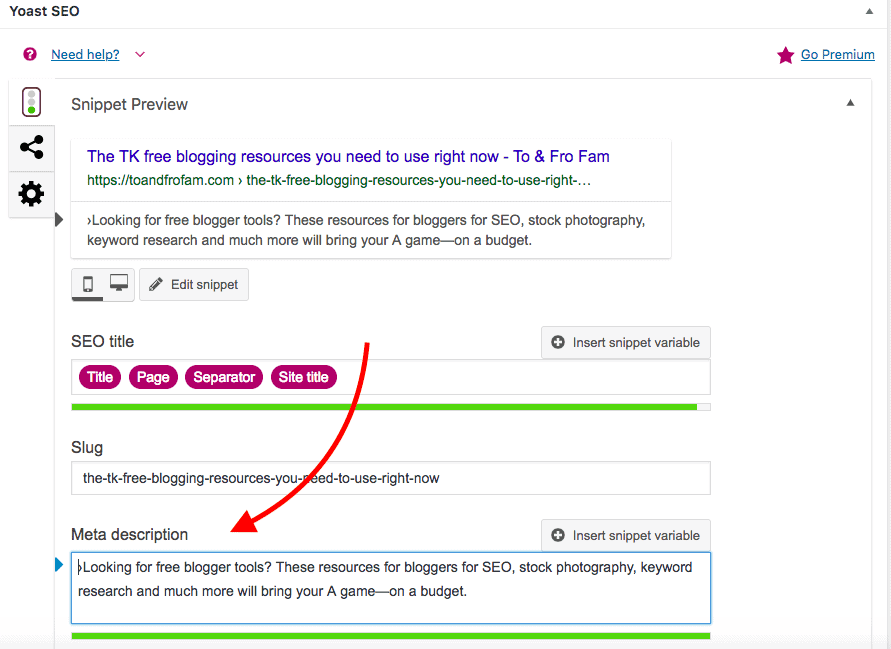
What’s more, you can—and should—edit your page or post’s metadata with Yoast. Click “edit snippet” and write a short summary of your post, containing your target keywords, in the meta description field (look for the arrow below). This is the text that will show when you end up on a Google results page.
Wait, Google? Yes, Google.
There are two places on this search engine that can be phenomenal resources to improve your SEO keywords. First, type a keyword you’re considering writing about into the search bar. Notice below the search bar, Google tries to predict what you’re looking for. These are long-tail keywords other people commonly look for—and they’re a great place to generate ideas for long-tail keywords.
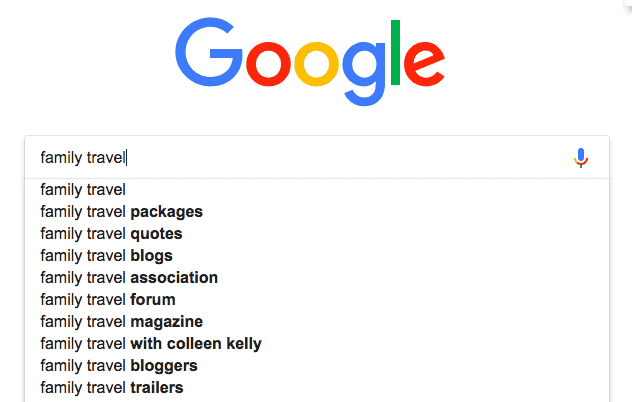
Secondly, scroll to the bottom of the search results page. You’ll find related searches that can help you get more specific in your own keywords. You can also use this free resource to come up with new blog post ideas. Just remember to cross-link the related blog posts within your site to teach Google what’s related—and to help readers delve deeper into a topic they care about.
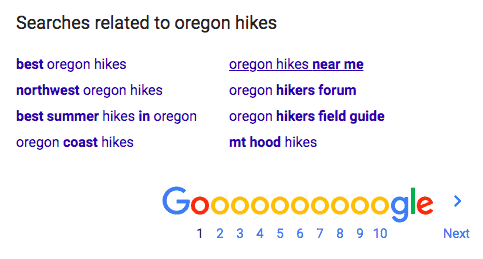
Keywords Everywhere
If you want to get even more information out of your Google searches, add the Keywords Everywhere Chrome extension to your browser. After signing up and verifying your account, which takes less than 5 minutes, you see this whenever you search something on Google:
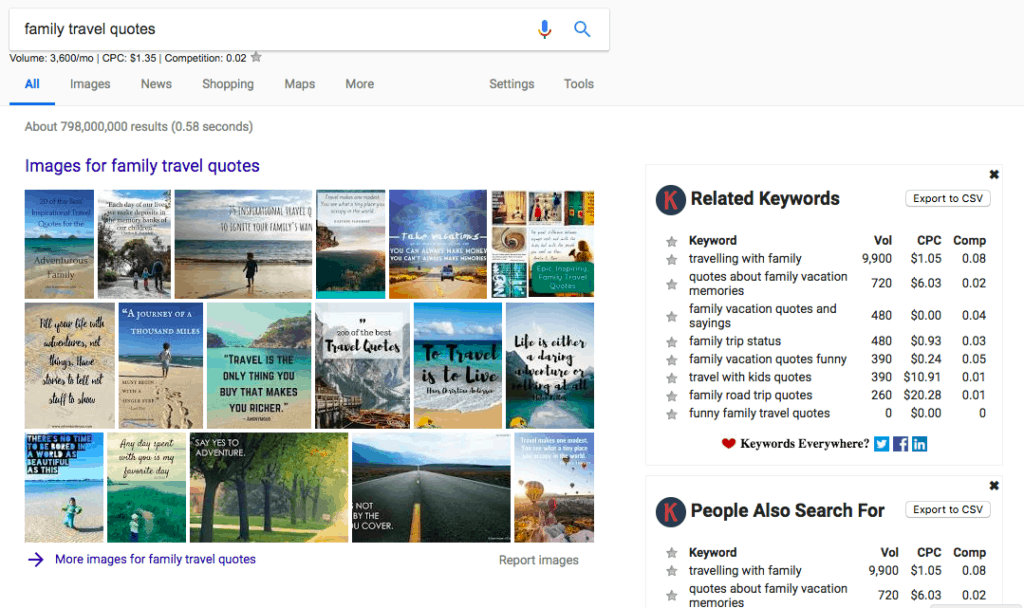
This free blogging resource shows you the search volume, which is important for researching which keywords you want to target in your blog posts.
The search volume for your original keyword is listed directly below the search bar; related searches are to the right of results.
Free tools to generate blog post ideas
Ubersuggest
This free resource for bloggers from online marketing expert Neil Patel lets you plug in an unlimited number of keywords for keyword research. The summary shows the number of monthly searches and the estimated competition for SEO ranking.
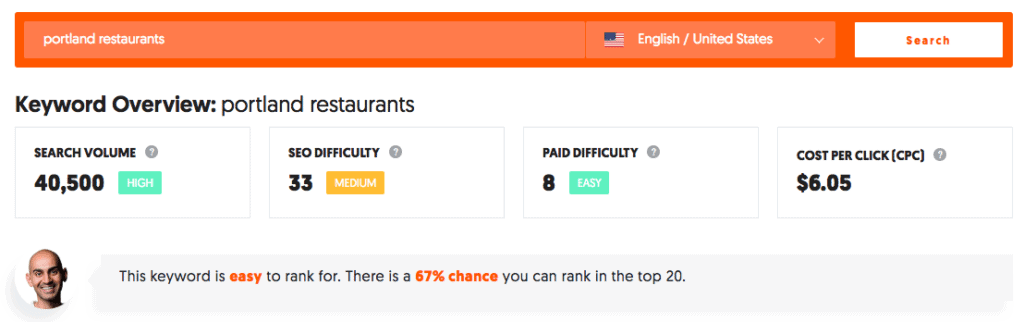
Scroll farther down in Ubersuggest to see suggested long-tail keywords as well as the ranking results for the keyword you entered.
Here’s how to use the list of ranking pages: Notice what they have in common, then beat them at their game. For example, when I entered “Portland restaurants,” the ranking pages listed numbers of the best restaurants in PDX—38, 40, 10 and 10. So to begin to build SEO clout, I’d increase the number in my own Portland restaurant post to at least 50. This section also lists the ranking pages’ domain authority (DA) so you can see what kind of competition you’re up against.
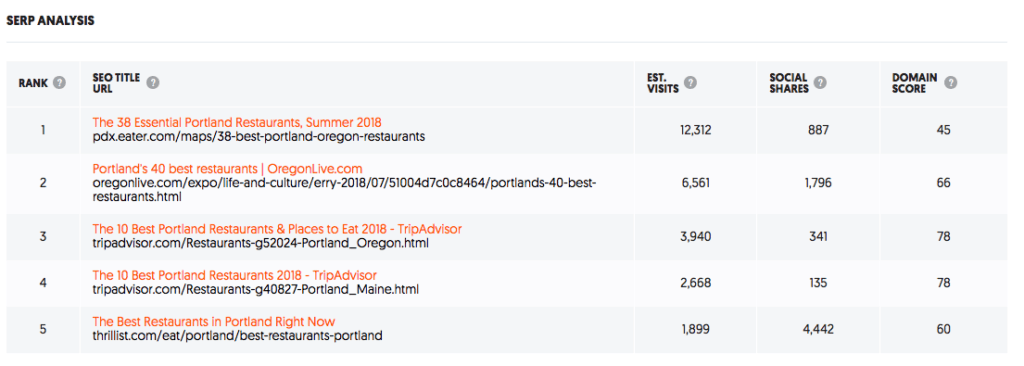
(To learn how to increase your DA, read my post on boosting your domain authority without paying a dime.)
Quora
To be a helpful resource, you need to inform, amuse or inspire. And if you’re looking to help readers solve a problem—a goal nearly all of us bloggers have—then you need to know what those problems are!
Enter Quora, where anyone can submit a question that other users can answer. You can use this free resource for bloggers in two ways:
- Research audience challenges. Subscribe to the categories in your blog niche (for example travel) and then keep tabs on what people are asking. Use those questions as inspiration for future blog posts.
- Answer questions in your niche. Take 10 minutes and respond to a question where you have authority and insight. Then at the bottom of your answer, post a link to one of your blog posts that relates or goes even more in-depth. You may get traffic back from your answer, and you’ll gain authority and credibility.
Answer the Public
Plug a keyword into Answer the Public and a fraction of a second later you’ll get dozens of blog post ideas. This free blogging resource creates a web organized by question type (how, why, what, etc.) all about your keyword.
These questions are all searches actual people have typed into Google or another search engine. That means there are people just waiting to read your post on this topic.
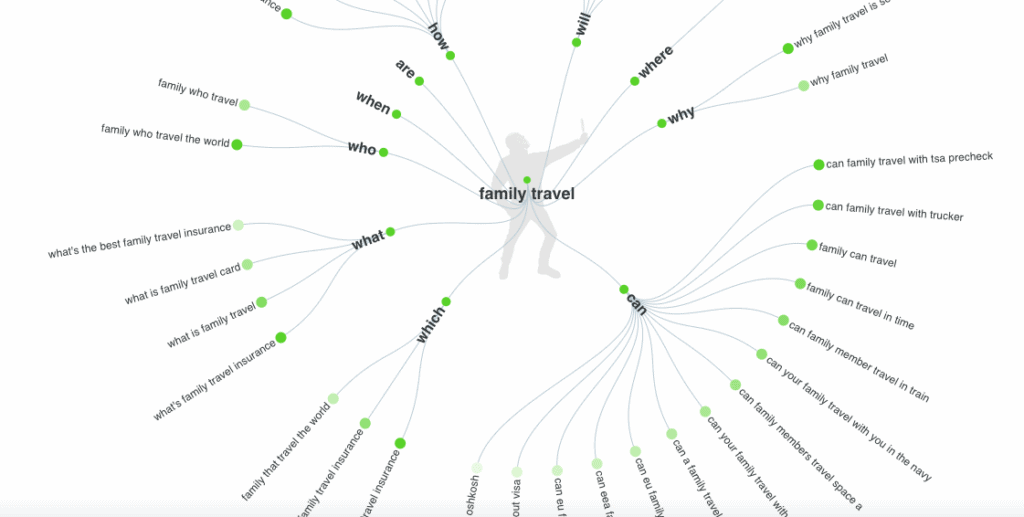
Your readers are likely searching for these questions. Help them find you—and show up in search results—by answering their questions directly!
Title Generator
If you’re still fishing for not only blog ideas but catchy post titles, click over to the Title Generator from Tweak Your Biz. You enter a keyword, and lists of blog post titles pop up in different categories, from questions to lists to snark. Not all the blog post titles make sense (though the silly ones are hilarious!), but there are gems in there that are guaranteed to help you generate blog post ideas.
Friends and family
When I started To & Fro Fam, I sent my blog and links to my favorite posts to friends and family with kids of their own. In my email, I asked them to share with me the challenges they face with family travel. Here’s what I wrote:
Here’s where my request for help comes in. I’d love for you to take a look at the blog and then write me with a problem, challenge or question you have about family travel.
People I trust and care about responded with questions—topics I’ve since turned into blog posts. You can do the same to come up with new blog post ideas.
Free blog writing tools
Headline analyzer from CoSchedule
CoSchedule’s free headline analysis tool can help you pinpoint if your blog post title is ready to go live—or if you need to keep at it. Even better, it makes suggestions on how to make your blog post headline more powerful and ultimately more clickable.

Power words printable from CoSchedule
While you’re over on CoSchedule’s site, download the free power words printable. It lists dozens of high-emotion words, which can make a headline stick out to readers.
I keep this saved in a Blogger Resources file on my computer. Then, if I’m having trouble writing a compelling headline, I open up the printable and scan it for ideas to pump up my headline.
Test your email subject lines
Writing a subject line is a lot like writing a headline—you need people to open an email just like you need them to click to read a post. CoSchedule makes a free email subject line testing tool where you can see how your subject lines measure up.
Of course, the tool also suggests ways to improve. With a little work, you should be able to improve your subject lines for email marketing—and therefore increase engagement with your followers.
Free stock photos for bloggers
Roughly 99% of the photography on To & Fro Fam is original and taken by me. That said, I occasionally need a more generic photo.
Free stock photos for bloggers are a fantastic supplement to your own photography. These sites provide images you can use for personal (not commercial) use free of charge. It’s good form to credit the original photographer and even link to her or his site.
A word of caution: Relying too much on free stock photos is a trap. You’ll lose a consistent visual brand (since photos are taken by so many people in varying styles), and you run the danger of using the same photo as dozens of other blogs. So use free stock photos sparingly and work on your own photography skills!
That said, here are my favorite free stock photo sites for bloggers.
Unsplash
Unsplash is my favorite source of free stock photos for bloggers. This stock photography site has the deepest library of images for free that I’ve found, and I’ve had great luck searching via keywords.
I also like that when you download an image, photography attribution information pops up, which makes it easy to give credit to the photographer.
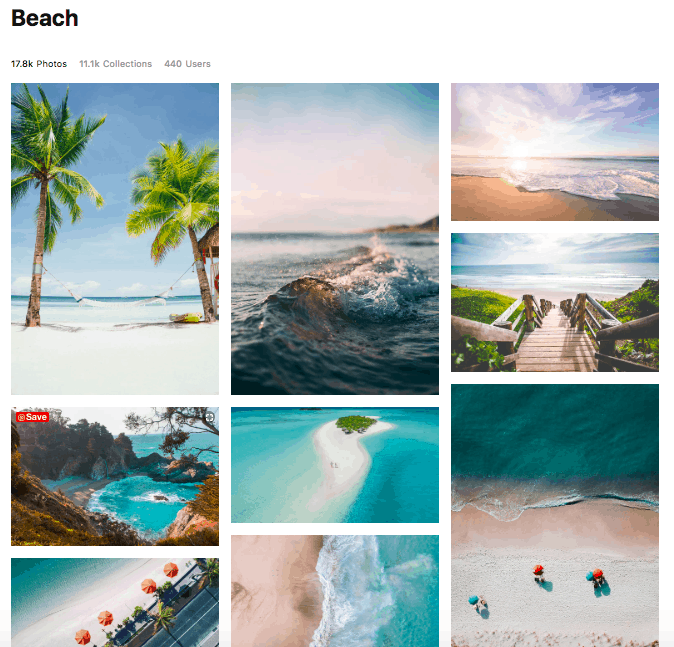
IvoryMix
You need to sign up on IvoryMix, which is free. Then you’ll get log-in access to download these beautifully styled shots. They tend to be feminine flat lays that stick to a monthly theme, with bonuses for seasonal or holiday topics.
If you’re looking for pretty, free stock photos for your blog, IvoryMix is your go-to resource.
StockSnap
I’ve found that StockSnap offers many of the same images as Unsplash, though I prefer Unsplash’s user interface. That said, if I don’t find what I need in the other free stock photography sites, I’ll visit StockSnap to see if they have something different.
Exposure
Exposure is a new tool that aggregates free stock images from other sites. What I like about Exposure is that it surfaces photographs I hadn’t found in other sites. It’s easy to use and includes a variety of photo styles.
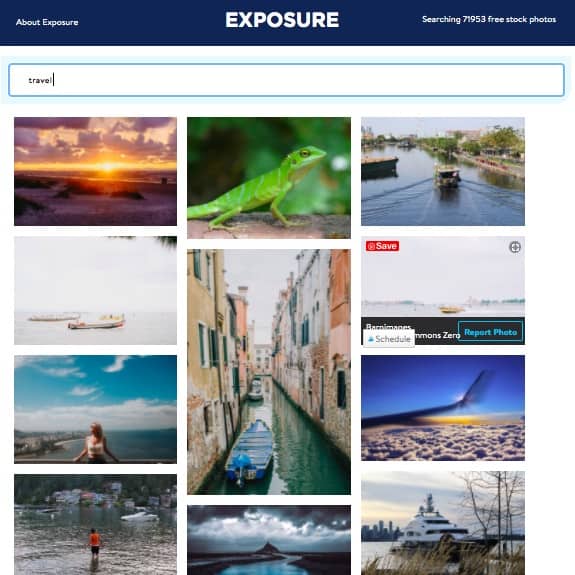 Free design resources for bloggers
Free design resources for bloggers
Canva
Canva is my go-to resource for designing pins and the occasional Instagram post. It makes my list of free resources for bloggers not only because just about everyone uses it, but because for basic design, it’s super easy to use. Canva is also one of the most critical beginner blogging tools you need to use now (if you don’t already).
Yes, if you are a professional designer, you’ll want to invest in the Adobe Creative Cloud. But for bloggers who just need to create pins and images for Facebook, Canva does the job.
Font Squirrel
Want to use a font that the rest of the world isn’t using? Then scroll through the options at Font Squirrel, yet another one of my free resources for bloggers. Just double-check they can be used free for commercial use, if you plan on making any money with something you design with the font.
Click on categories like Script, Hand-drawn, Geometric or a whole slew of other tags to find what you want without scrolling through a zillion fonts.
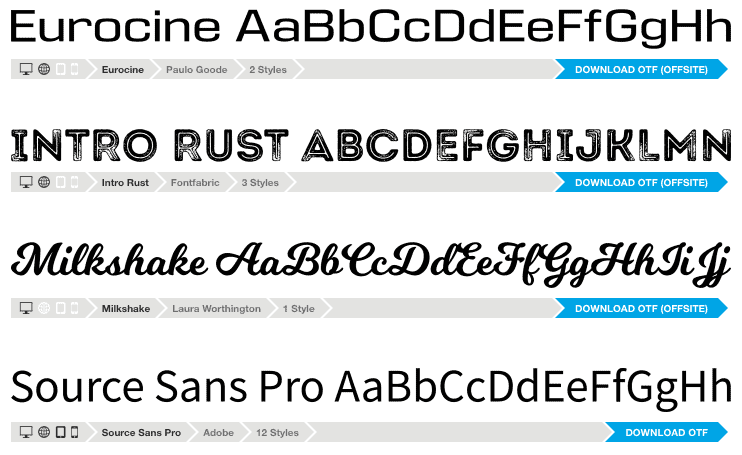
Coolors
Need ideas for new color schemes? You can scroll through Pinterest for an hour, or you can zip over to Coolors. The free site builds a palette of five colors that go together beautifully.

How to grow your blog with free tools & resources
So what do you think: Will you give any of these free blogging resources a try? Do you use any already? And finally, do you have recommendations for free blogging tools I should give a go? Please comment below!
I’m excited to hear how these free blogging resources help you reach your audience, design gorgeous graphics, master SEO and more. Let me know when you see changes!
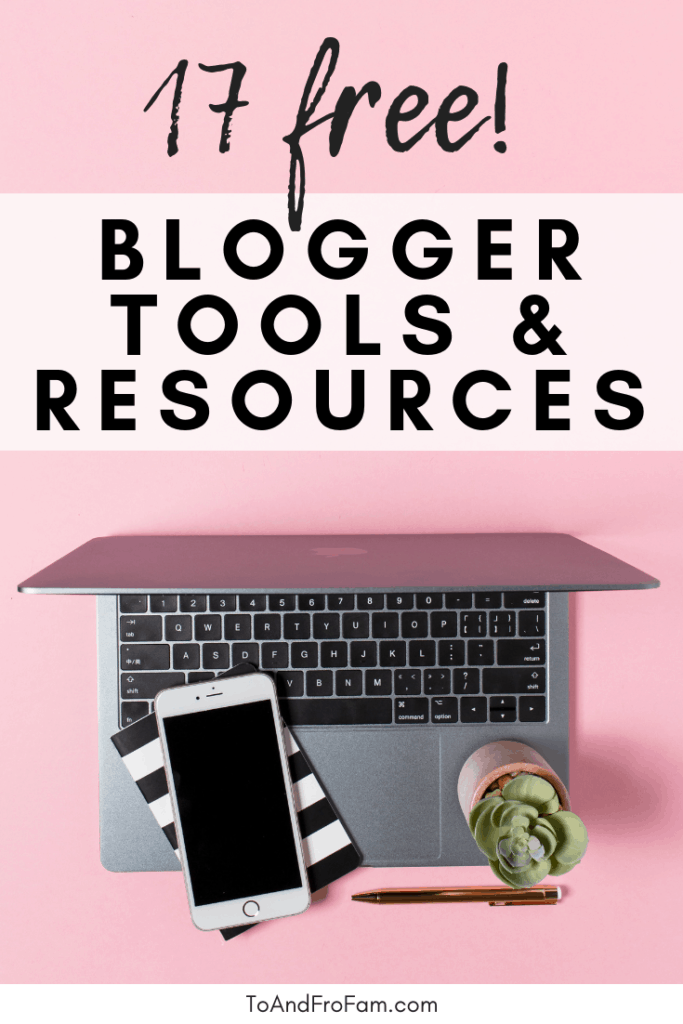
PS – If you want your blog posts to rank higher in search results, don’t miss my deep-dive into how to increase your domain authority for free. The strategies will help you climb SEO rankings!



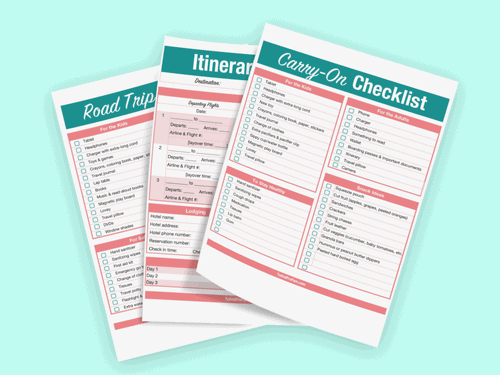
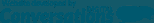
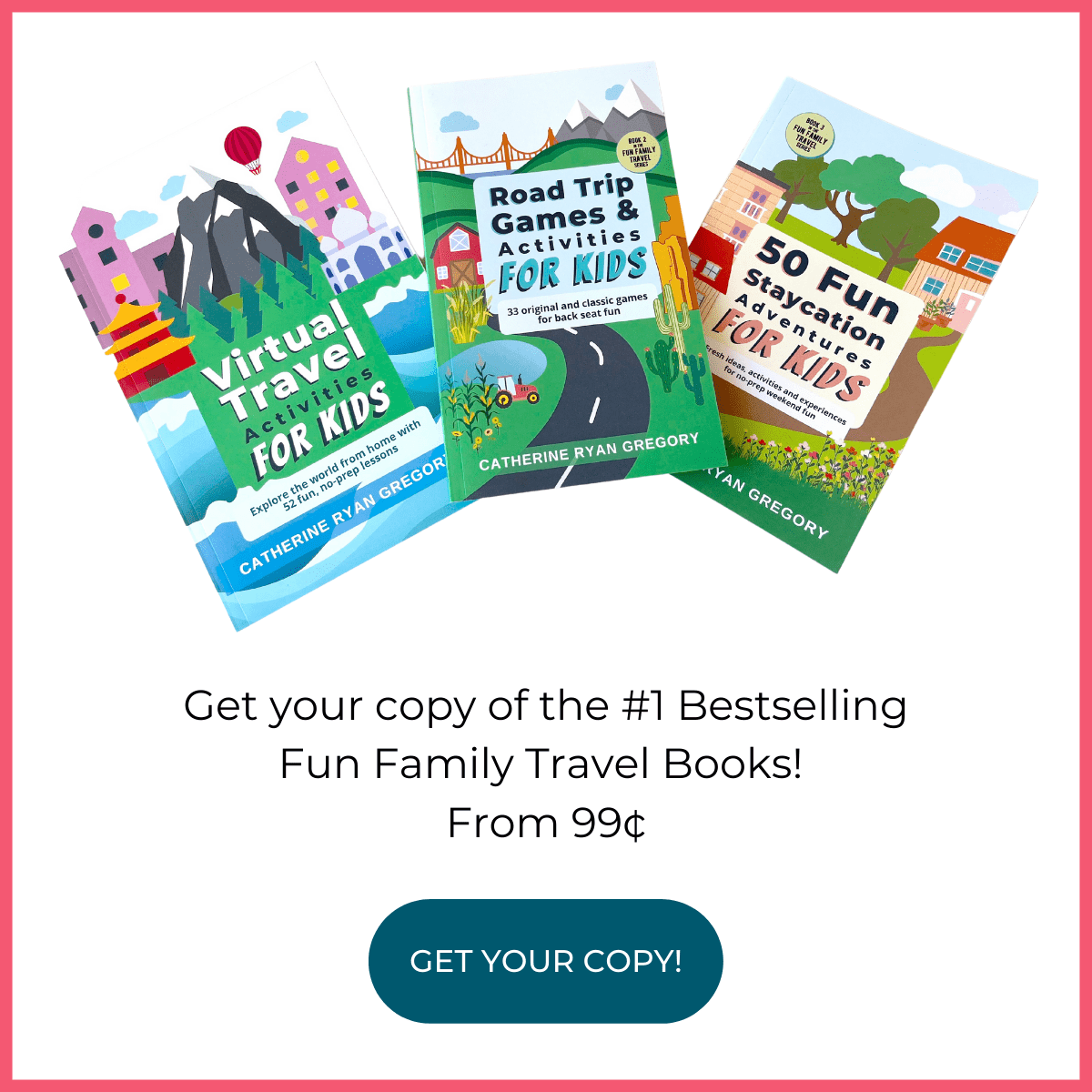
Nice roundup of tools! I love using Canva, and I wasn’t aware of the Chrome Keywords Everywhere extension but will check it out. I’ll spend more time with some of the other resources this week, too. Thank you! Happy New Year, Catherine!
You’re so welcome, Meg. I hope the others are helpful too! What I like about them is they’re pretty easy to learn so you can tell quickly if they’re helpful for you.
This is such an helpful post, I have never thought about using google for keywords
I’m glad it’s helpful! Yeah, just looking a little more closely at Google can show you other versions that people are searching for–and help you narrow down your long-tail keywords.
What a great resource you’ve created, Catherine! I use many of these already (I don’t know what I’d do without all the resources from CoSchedule) but I’m excited to check out a couple that are new to me.
Let me know what you think of the new ones! I’ve just begun to dive into a few, but they’re all useful.
This is such a great guide! It can be so overwhelming finding good resources!
Thanks, Clair! I hope some of the tools help you and The Sprouting Minds.
There are so many things that go into blogging, so I love coming across posts like this with the breakdowns and resources for others to use.
You’re right, and all those factors can be overwhelming. I hope this post helps someone sift through allllll the options to find tools that will help grow their blogs!
Thank you so much for sharing these resources. I am in the same boat where I’ve been blogging for a year but I’m not driving enough traffic to my blog. Definitely going to check into these resources!
I think many of us would like to drive more traffic to our sites, so we’re all in the same boat! I hope some of these blogging resources help.
I love Yoast and Keywords Everywhere! I also use PicMonkey for my Pinterest images. There are so many great resources out there. Thank you for this list Catherine!
Oh I haven’t used PicMonkey for aaaaaaages. Do you prefer it over Canva?
This is a great resource for bloggers! I love Yoast and Canva! Thanks for sharing your insights and tips!
You’re so welcome Julie!
I recently discovered Neil Patel’s Ubersuggest and it’s so helpful! I use it when I’m planning posts, but I also find it really helpful when I’m stuck!
Neil Patel has so many good resources! His podcast interview with Amy Porterfield was jaw-dropping.
Great work
awesome content with quality information….. I’ll definitely be using those practices to make my content better.
Thanks
So glad it’s helpful!
Great work
The post includes awesome content with quality information….. I’ll definitely be using those practices to make my content better. Thanks
So glad the post with travel blog post ideas is helpful! Thanks for stopping by. 🙂